LIMITED TIME OFFER
What is a Dieline and How to Create a Dieline in Illustrator for Packaging.
Share:
Dielines serve as an integral part of the packaging design world, playing a pivotal role in creating packaging templates. These templates act as the backbone of packaging structures, ensuring a seamless fit around the enclosed items. The utmost precision in dielines is vital for successful packaging production, as they not only influence the design process but also impact printing and production.
Dielines can be described as the blueprint or outline of a packaging structure. They meticulously define the dimensions and shape of the packaging, providing a comprehensive guide for designers and manufacturers to adhere to. By following dielines, designers can guarantee that their packaging will be both functional and visually appealing, while manufacturers can precisely bring the intended design to life.
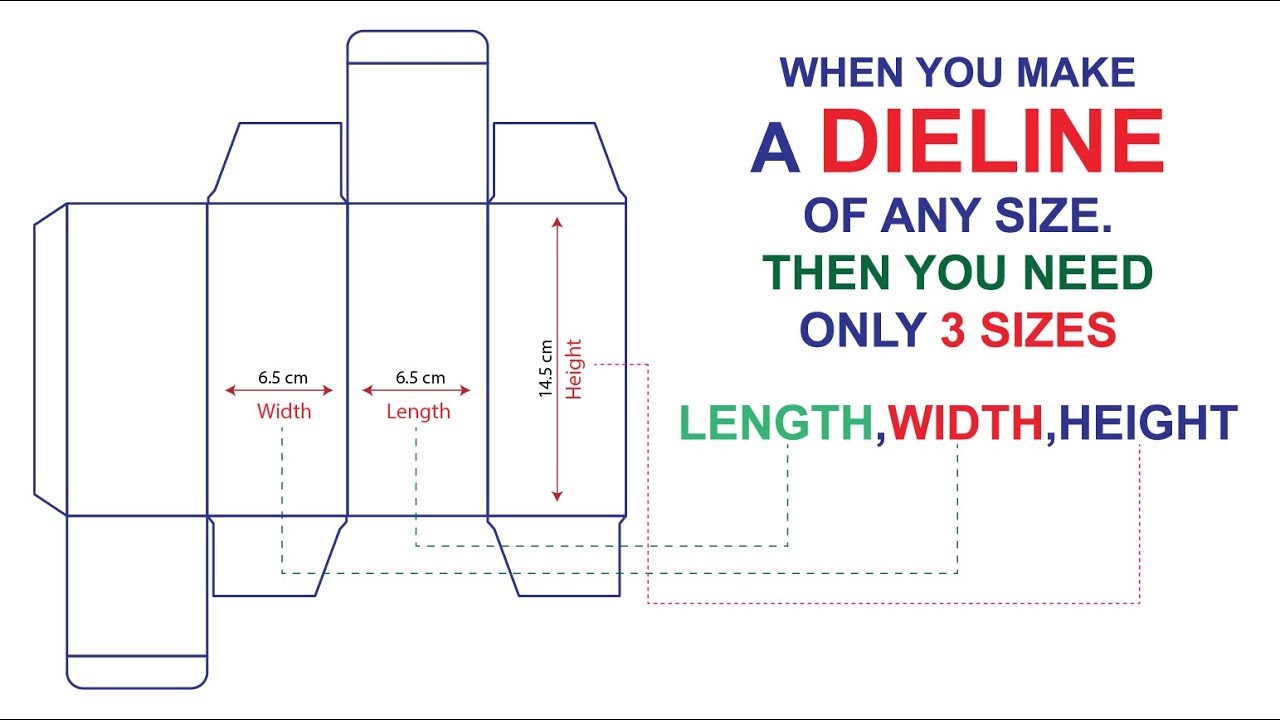
Understanding Dielines in Packaging Design
What is a dieline and its purpose in the packaging industry.
A dieline serves as a fundamental template that precisely outlines the dimensions and shape of a packaging structure. It plays a pivotal role in the packaging industry, providing designers and manufacturers with a solid foundation to create packaging that is both functional and visually appealing. The primary objective of a dieline is to ensure a seamless fit around the enclosed items, resulting in a secure and efficient packaging solution.
How dielines serve as the blueprint for creating packaging structures.
Dielines serve as the blueprint or guide for creating packaging structures. They provide designers with a precise layout to follow, ensuring that the packaging will be accurately produced. By following the dieline, designers can create packaging that fits perfectly around the products and effectively showcases the desired design elements. Manufacturers rely on dielines to bring the intended design to life, as they provide the necessary measurements and specifications for production.
With dielines as the foundation, designers can easily visualize the final packaging structure and make necessary adjustments during the design process. This guarantees that the packaging will not only be visually appealing but also functional, safeguarding the contents and enhancing the overall user experience. Moreover, dielines streamline production, eliminating the need for trial and error in creating the packaging structure.

Why Dielines are Important
Accurate dielines are crucial in ensuring that packaging fits flawlessly around products. When dielines are precise and well-executed, they serve as a guiding tool for designers and manufacturers to create packaging that not only has a visually appealing design but also functions effectively.
Firstly, precise dielines greatly influence the design process by providing designers with a clear understanding of the dimensions and shape of the packaging structure. By following the dielines, designers can ensure that their designs will seamlessly fit around the enclosed items. This is essential for creating packaging that not only showcases the desired design elements but also effectively protects and presents the products.
During the production process, dielines play a vital role as a reference for manufacturers. They provide the necessary measurements and specifications for production, ensuring that the packaging is manufactured to the desired dimensions. By following the dieline template, manufacturers can guarantee that the packaging structure will fit perfectly around the products, creating a secure and efficient packaging solution.
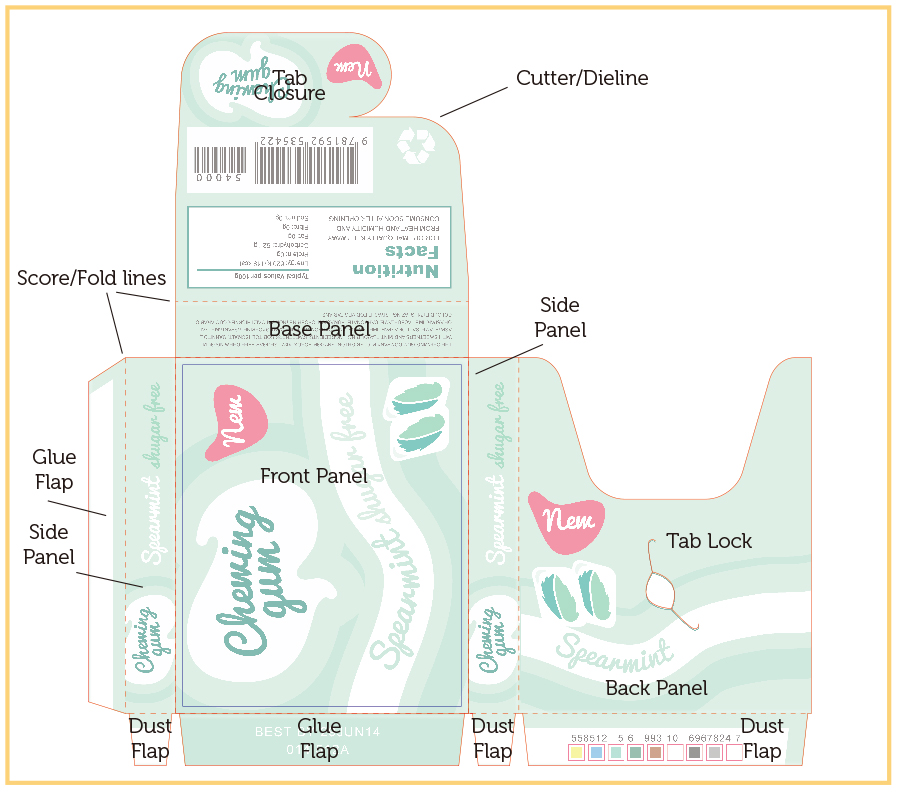
Creating a Dieline in Adobe Illustrator: Step-by-Step Guide

Adobe Illustrator is a powerful software that enables designers to create precise and detailed dielines for packaging structures. In this comprehensive tutorial, we will guide you through the process of creating a dieline in Adobe Illustrator, providing helpful screenshots and illustrations along the way. We will also discuss the essential tools, features, and settings in Illustrator that will optimize the creation of your dieline.
Step 1: Set up your document
Open Adobe Illustrator and create a new document by going to File > New. Set the dimensions and units according to the specifications of your packaging design. It is important to accurately input the measurements to ensure a precise dieline.
Step 2: Draw the outline of your packaging structure
Using the Pen Tool or the Rectangle Tool, draw the outline of your packaging structure on a new layer. Make sure to follow the dimensions and shape defined in the dieline template. You can refer to the template provided by the manufacturer or create your own based on the requirements of your project.
Step 3: Add structural elements
Once you have drawn the basic outline, you can add structural elements such as flaps, folds, and perforations. Use the Line Segment Tool or the Pen Tool to create these elements, making sure to align them accurately with the main outline. These elements are crucial for the functionality of the packaging and should be designed with precision.
Step 4: Label and annotate the dieline
To ensure clarity and ease of understanding, label and annotate the dieline with relevant information. Use the Type Tool to add labels for different sections of the packaging, such as front, back, top, and bottom. You can also add dimensions and other notes to guide the manufacturer during production.
Step 5: Check for accuracy and alignment
Before finalizing your dieline, double-check for accuracy and alignment. Use the Align Tools in Illustrator to ensure that all elements are properly aligned and symmetrical. It is also important to verify that the dieline matches the dimensions and shape required for the packaging.
Step 6: Save and export your dieline
Once you are satisfied with your dieline, save your Illustrator file and export it as a PDF or EPS file. This will ensure that the dieline can be easily shared with manufacturers and other stakeholders involved in the packaging production process.
Key Tools, Features, and Settings in Illustrator
- Pen Tool: This tool allows you to draw precise and smooth lines, making it ideal for creating the outline of the packaging structure.
- Rectangle Tool: Use this tool to draw rectangular shapes, which are commonly used in packaging designs.
- Line Segment Tool: This tool enables you to draw straight lines, perfect for creating structural elements such as flaps and folds.
- Type Tool: Use this tool to add labels, dimensions, and other text elements to your dieline.
- Align Tools: The Align Tools in Illustrator help you align and distribute objects accurately, ensuring a neat and balanced dieline.
- Units and Dimensions Settings: Adobe Illustrator allows you to set the units and dimensions of your document, ensuring that your dieline matches the required specifications.
By following this step-by-step guide and utilizing the key tools, features, and settings in Adobe Illustrator, you can create precise and professional dielines for your packaging designs. Remember to always double-check for accuracy and alignment before finalizing your dieline, as attention to detail is crucial for successful packaging production.

Best Practices for Designing Dielines that Meet Industry Standards and Manufacturing Requirements
When it comes to designing dielines for packaging, it is essential to follow best practices that meet industry standards and manufacturing requirements. By adhering to these practices, you can ensure that your dielines are effective, functional, and meet the needs of both designers and manufacturers. Here are some tips to help you design dielines that stand out:
- Understand the Packaging Requirements: Before designing a dieline, it is crucial to understand the specific requirements of the packaging industry. Familiarize yourself with the industry standards, regulations, and guidelines to ensure that your dielines are compliant and meet the necessary specifications.
- Consider the Manufacturing Process: Keep in mind the manufacturing process when designing dielines. Consider factors such as printing techniques, die-cutting, folding, and gluing. By understanding how the packaging will be produced, you can design dielines that are compatible with the manufacturing process and ensure a seamless production workflow.
- Optimize for Efficiency: Design dielines that are efficient and minimize waste during the production process. Consider the materials used, the layout of the dieline, and the placement of structural elements. By optimizing for efficiency, you can reduce costs and improve the overall sustainability of the packaging.
- Ensure Clarity and Precision: Clear and precise dielines are essential for effective packaging design. Use clean lines, accurate measurements, and easily understandable labels and annotations. This clarity and precision will help both designers and manufacturers to understand and execute the dielines accurately.
- Test and Iterate: Don’t be afraid to test and iterate your dielines before finalizing them. Create prototypes or mock-ups to ensure that the dielines work as intended. This iterative process will help you identify any potential issues or improvements that need to be made.
- Collaborate with Manufacturers: Work closely with manufacturers throughout the dieline design process. Seek their expertise and feedback to ensure that the dielines are feasible and align with their production capabilities. Collaborating with manufacturers will help you create dielines that are practical and can be efficiently produced.
- Stay Updated with Industry Trends: Stay up-to-date with the latest industry trends and advancements in packaging design. This will help you incorporate innovative techniques and ideas into your dielines and stay ahead of the competition.
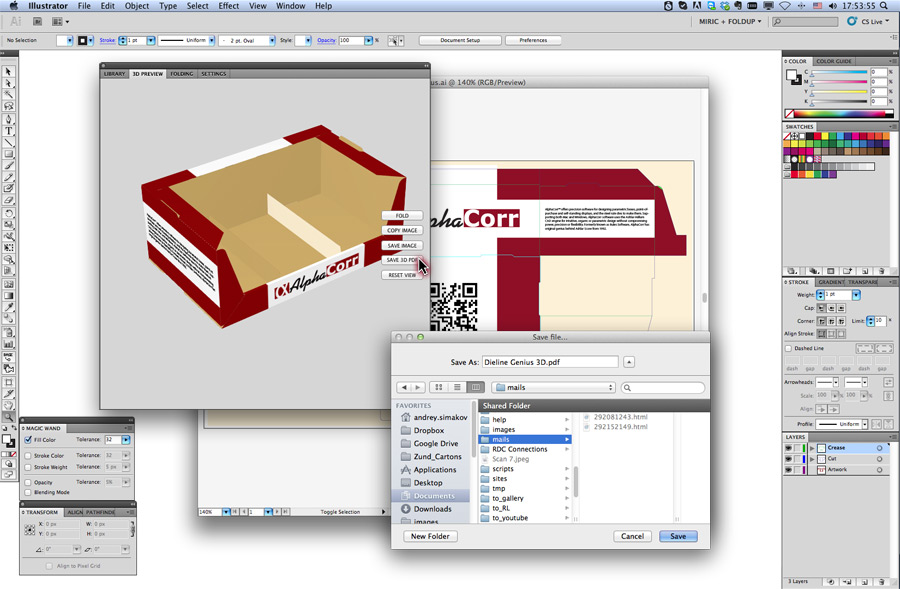
Common Mistakes to Avoid
Identifying common mistakes in dieline creation and explaining how to prevent them is crucial for ensuring a successful packaging design. When it comes to dielines, accuracy and attention to detail are of utmost importance. Here are some common mistakes to avoid and tips to help you create flawless dielines:
- Inaccurate Measurements: One of the biggest mistakes in dieline creation is inaccurate measurements. Even a small deviation can lead to packaging that doesn’t fit properly or protect the product effectively. To prevent this, always double-check your measurements and use precise tools like rulers or calipers. It’s also a good idea to have someone else review your dieline to catch any potential errors.
- Ignoring Structural Integrity: Another mistake is disregarding the structural integrity of the packaging. If the dieline is not designed with sufficient strength, the packaging may collapse or fail to hold its shape. To prevent this, consider the weight and fragility of the product, and design the dieline with appropriate reinforcements, such as extra folds or thicker materials.
- Poor Alignment and Symmetry: A common mistake is not paying enough attention to alignment and symmetry in the dieline. Misaligned or asymmetrical elements can result in packaging that looks unprofessional and may not function properly. To avoid this, use the align tools in Adobe Illustrator to ensure all elements are properly aligned. Take the time to carefully review your dieline and make adjustments as needed.
- Lack of Clear Labels and Annotations: Failing to provide clear labels and annotations on the dieline can cause confusion for both designers and manufacturers. Without clear instructions, it may be difficult to understand how the packaging should be assembled or which parts are meant for specific purposes. To prevent this, make sure to label and annotate the dieline with relevant information, such as front, back, top, and bottom. Include dimensions and other notes that will guide the manufacturer during production.
- Poor Communication with Manufacturers: Not communicating effectively with manufacturers can lead to misunderstandings and errors in the production process. It’s important to collaborate closely with manufacturers and seek their expertise and feedback. By involving them early on in the dieline design process, you can ensure that the dielines are feasible and align with their production capabilities. Regular communication and clear documentation will help prevent mistakes and streamline the production workflow.

Dieline Templates and Resources
When it comes to finding dieline templates and additional resources for packaging design, there are several reputable websites and tools that can be helpful. Here are some great sources to consider:
1. Packaging Design Templates: Websites like Creative Market, GraphicRiver, and Freepik offer a wide range of dieline templates that you can download and customize for your packaging designs. These platforms often have a variety of templates for different types of packaging, such as boxes, bags, labels, and more.
2. Packaging Design Communities: Joining online communities and forums dedicated to packaging design can provide access to a wealth of resources. Websites like Behance, Dribbble, and Pinterest are popular platforms where designers share their dieline templates, mock-ups, and other useful resources. These platforms also allow you to connect with other designers and gain inspiration for your own packaging designs.
3. Adobe Illustrator Templates: Adobe Stock and Adobe Creative Cloud Marketplace offer a selection of dieline templates specifically designed for Adobe Illustrator. These templates are easy to customize and can be a great starting point for your packaging designs. Additionally, Adobe Illustrator itself has a library of templates that you can access directly within the software.
5. Packaging Design Blogs and Websites: Many packaging design blogs and websites provide resources and tutorials on creating dielines. Websites like The Dieline and 99 Designs often feature articles and posts that include dieline templates, tips, and tricks for packaging design. These platforms can be a valuable source of inspiration and information for your dieline creation process.
When using any resources or templates found online, it is important to ensure that they are from reputable sources and align with industry standards. Always double-check the accuracy and compatibility of the dieline templates before incorporating them into your packaging designs.
Key Takeaways about Dielines in Packaging Design and their Creation in Adobe Illustrator
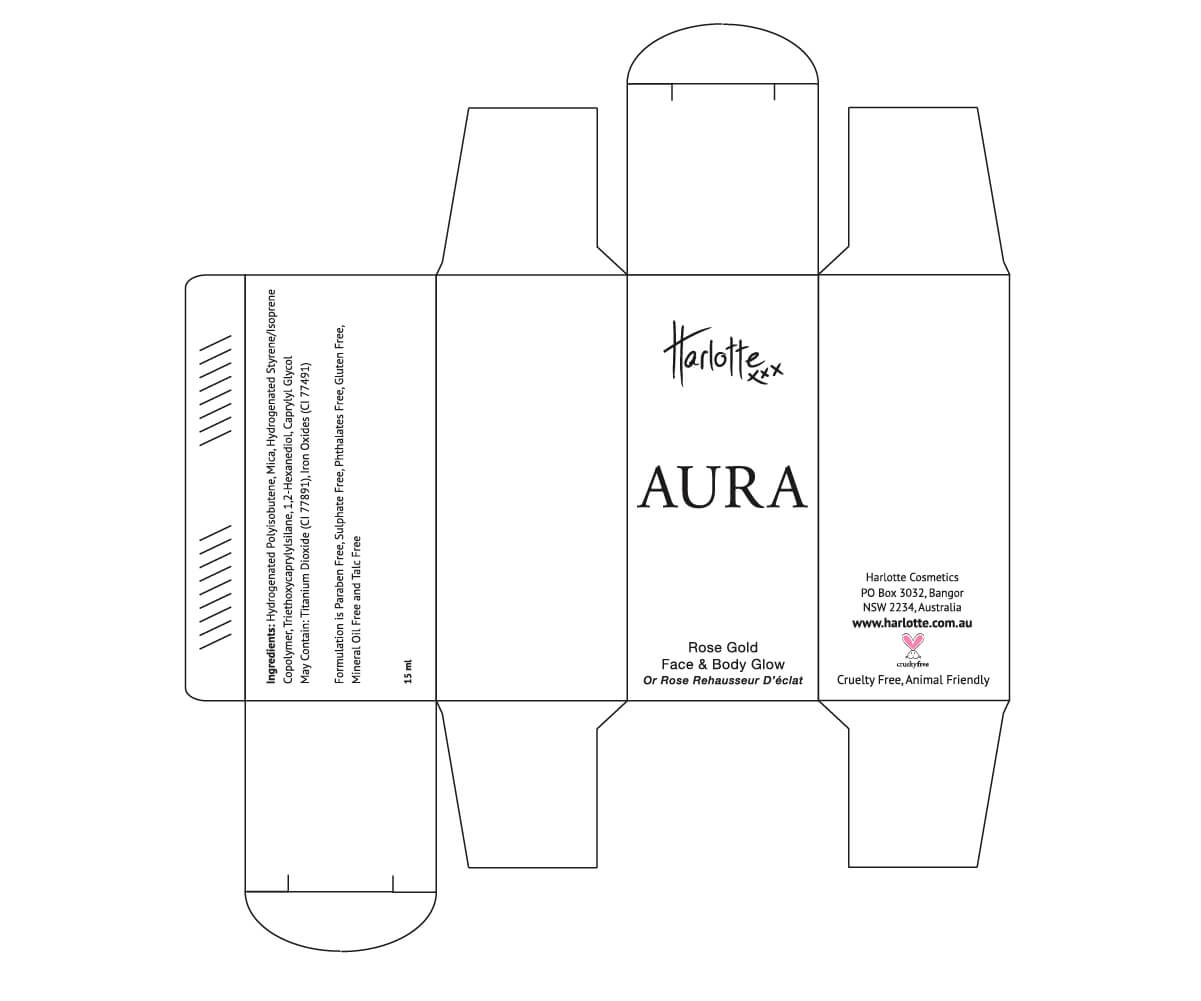
Here are key takeaways for creating effective dielines in Adobe Illustrator:
1. Understand packaging requirements and industry standards.
2. Consider the manufacturing process for compatibility and a seamless workflow.
3. Optimize dielines for cost reduction and sustainability.
4. Use clear and precise dielines with accurate measurements and labels.
5. Test and iterate dielines to identify improvements.
6. Collaborate with manufacturers for feasibility and expertise.
7. Stay updated with industry trends for innovative dielines.
By following these takeaways, designers can create impactful and functional packaging solutions.
Contact Custom Packaging Aid if you have any questions regarding the dieline templates, As one of America’s leading wholesale packaging and custom printed box partners, we help our customers get more quality and custom packaging for less spending. We’d be delighted for the opportunity to work together and build a long-term partnership with you.























